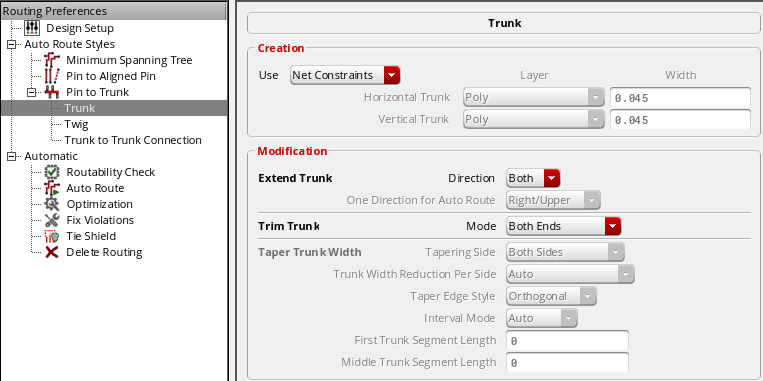You must have come across and experienced the capabilities of Pin to Trunk routing and its robust features. The Pin to Trunk routing connects an individual pin to a trunk. This routing style is usually used when a spine structure is required.
With complex and large designs, there are large array of pin connections. At times, while routing we encounter issues with the array of pin connection. Have you ever thought: How do I route a net, which can route the array of pins without traversing through each pin connection in the design?
Well, keeping this requirement in mind, the Pin to Trunk routing now provides the Trunk Extending feature. The Trunk Extending feature provides the capability of traversing through each pin connection by extending a trunk.
Accessing Trunk Extending Feature
The Trunk Extending feature of Pin to Trunk Routing is available through:
- Trunk Extending icon on the Pin to Trunk toolbar. To extend the trunks during pin to trunk routing, use the trunk extending options from the drop down menu.

- No Trunk Extending
The selected a trunk cannot be extended and the length of the trunks is preserved.
- One Direction Trunk Extending
Extends the trunk in a single direction until the trunk touches the PR boundary or is at a point that is at the minimum spacing away from an obstruction on the same layer.
- Both Directions Trunk Extending
Extends the trunk in both the directions until the trunk touches the PR boundary or is at a point that is at the minimum spacing away from an obstruction on the same layer. Both ends of a trunk are extended.
OR
- The Extend Trunk options available in the Trunk subform of the Virtuoso Space-based Router Options form.
To know more about the trunk extending capabilities and how it can help you resolve your problem - watch the Extending Trunks video available on Cadence Online Support. You can also search for this video under Resources — Video Library.
Note: If you don’t have a Cadence Online Support account, you can play the ‘Trunk Extending’ video (mp4) natively in Cadence Help when you are using Virtuoso IC6.1.7/ ICADV12.2 (ISR7 or later). In the Cadence Help Virtuoso Documentation Library, look for the video title under Video Demos.
Related Resources
- Virtuoso Space-based Router User Guide
Note: For more information on Cadence products and services, visit www.cadence.com.
What's Next
Virtuoso Video Diary will next bring to you a video that shows you how to configure IE card information using the IE card setup GUI in ADE Explorer. This setup lets you configure your connect rules and connect modules, specify the scope for the built-in IE cards, and set values of important IE card parameters - All in One Place - through an intuitive and easy-to-use GUI. Stay tuned…
About Virtuoso Video Diary
Virtuoso Video Diary is an online journal that relays information about Virtuoso videos that are available in the Cadence Online Support Video Library. For IC6.1.7 and ICADV12.2, over 100 videos on a wide variety of new and exciting Virtuoso features have already been created. Virtuoso Video Diary brings you direct links to these videos and other related material, on regular basis, in your mailbox. Subscribe to receive the e-mail notifications.
Parul Agarwal